#include <tb_audio_manager.h>
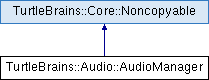
Public Member Functions | |
| AudioManager (void) | |
| ~AudioManager (void) | |
| bool | LoadEventTable (const tbCore::tbString &eventTableName, const tbCore::tbString &eventTableFile) |
| AudioHandle | CreateSoundFromFile (const tbCore::tbString &filename) |
| void | DestroySound (const AudioHandle &audioHandle) |
| AudioController | PlayEvent (const tbCore::tbString &eventTableName, const tbCore::tbString &eventName) |
| AudioController | PlaySound (const AudioHandle &audioHandle, const bool isLooping=false) |
| void | Update (void) |
The AudioManager is the interface for loading and playing sound effects. Like the SpriteManager the AudioManager is a global singleton like object accessed with tbAudio::theAudioManager. It can create a table of audio events that can then be played with PlayEvent().
| TurtleBrains::Audio::AudioManager::AudioManager | ( | void | ) |
The AudioManager should be treated like a singleton object and should only ever be accessed through the tbAudio::theAudioManager 'global' variable.
| TurtleBrains::Audio::AudioManager::~AudioManager | ( | void | ) |
The AudioManager should be treated like a singleton object and should only ever be accessed through the tbAudio::theAudioManager 'global' variable.
| AudioHandle TurtleBrains::Audio::AudioManager::CreateSoundFromFile | ( | const tbCore::tbString & | filename | ) |
Consider this an implementation detail, it will indeed load a sound from the file provided, however it may become an implementation detail and be stripped away from the AudioManager interface.
| void TurtleBrains::Audio::AudioManager::DestroySound | ( | const AudioHandle & | audioHandle | ) |
Consider this an implementation detail, it will indeed destroy a sound previously created, however it will do so even if it is being played, or shouldn't. Also this may become an implementation detail and be stripped away from the AudioManager interface.
| bool TurtleBrains::Audio::AudioManager::LoadEventTable | ( | const tbCore::tbString & | eventTableName, |
| const tbCore::tbString & | eventTableFile | ||
| ) |
Loads a table of audio events and the audio data files required for playback. Once loaded an audio event can be played by calling PlayEvent(). If the tablefile or any audio files could not be loaded an error condition will be triggered.
Ex. EventTable:
{ "audio_events" : [ { "name" : "event_name1", "file" : "data/sound.wav", "looping" : false }, { "name" : "event_name2", "file" : "data/sound.wav", "pitch" : 1.0, "volume" : 1.0 }, { "name" : "event_name3", "file" : [ "data/sound.wav, "data/sound2.wav" ... ] }, { "name" : "event_name3", "file" : [ { "file" : "data/sound.wav, "pitch" : 1.0, "volume" : 1.0 }, { "file" : "data/sound2.wav", "min_pitch" : 0.8, "max_pitch" : 1.2, "min_volume" : 0.5, "max_volume" : 0.6 } ... ] }, ] }
The json data does not need to contain the optional parameters shown below with their default values. looping(false), pitch(1.0), volume(1.0), min_pitch(1.0), max_pitch(1.0), min_volume(1.0), max_volume(1.0)
| AudioController TurtleBrains::Audio::AudioManager::PlayEvent | ( | const tbCore::tbString & | eventTableName, |
| const tbCore::tbString & | eventName | ||
| ) |
Triggers an audio event to begin playing in the background, an audio event can have multiple sound files to randomly choose from. The audio event must have been loaded by LoadEventTable prior to being the call or an error condition will be triggered.
| AudioController TurtleBrains::Audio::AudioManager::PlaySound | ( | const AudioHandle & | audioHandle, |
| const bool | isLooping = false |
||
| ) |
Consider this an implementation detail, it will indeed play a sound by an AudioHandle loaded from CreateSoundFromFile, however it may be pulled out of the AudioManager interface in favor of PlayEvent().
| void TurtleBrains::Audio::AudioManager::Update | ( | void | ) |
Consider this an implementation detail, it will indeed load a sound from file and play it however it may be pulled out of the AudioManager interface in favor of PlayEvent().
This must be called once per frame, every frame, to keep the sounds playing, it is likely already called by the GameScene::PerformFrame, however if for some reason that is not being used, call manually.